Introduction
In this article, I will discuss how we started our journey of introducing Viva Goals into iThink 365.
This post is part of a series of blog posts which document the journey at iThink 365 to implement Viva Goals within the organization.
If you have not read the introduction blog post, I would recommend starting there.
If you have read the introduction post, then welcome back and I hope that you are finding the series useful.
Starting the Journey
Approach
The approach that I took was to tackle the following areas:
- Research – What could I read and digest which would help us get this implementation right?
- Adoption approach – What do I need to do to help the rest of the team get on board? What do they need to understand about OKRs and Viva Goals so that they can buy into it all?
- Dogfooding – Let’s set up the Viva Goals platform for our 90-day planning cycles.
Research
I started researching into OKRs so that I understood the why, the what, and the how. My go to resource was the Microsoft Viva Goals Adoption Guide.
The key points that I took from the adoption guide were:
- Rolling out OKRs is a journey, and it will take time to embed them into the organisation so do not rush.
- Communication – There needs to be plenty of it to explain why and what is going on so that we ensure that we are bringing the organisation on the journey too.
The Adoption Guide is a great resource and covers the process of rolling out the tool in your organisation. It has some great templates which can be used for emails and other communications.
In my research, I found the following resources useful:
- Ultimate Guide to OKRs
- Getting started with Viva Goals
- Getting to know OKRs
- OKR Essentials
I was keen to get started so wanted to take the guidance from the adoption guide and start communicating my intentions for OKRs and Viva Goals with the rest of team.
Communication
Armed with more knowledge, it was time to start looking at how we communicated our intentions to the rest of the team.
We have daily stand-ups where we discuss what we did yesterday, what we are doing today and any issues. In this session, I talked briefly about Viva Goals and OKRs and their purpose. The aim was to start planting the seeds and start bringing in the terms and sharing the knowledge about OKRs and Viva Goals.
In further stand-ups that week I talked about how I was implementing some of my objectives for the business. So, leading by example. Finally, I then started to talk about how we are going to bring this across the organisation and discussed some of the benefits from the team’s perspective.
Now is a good time to mention what I thought those were, empowering and having permission to spend time learning new skills. Being rewarded for sharing ideas and techniques by writing blog posts and articles on the Intranet.
Giving the teams visibility of other objectives which shows the strength of the business, pipeline strength, number of leads and opportunities.
These were the main points that were covered.
The following week a news story on the Intranet was posted. The contents of the news story were to introduce them further to Viva Goals and it then invited them to share their thoughts and also take the Viva Goals Course – Getting started with Viva Goals from Microsoft Learn.
To be honest I did not get much in the way of feedback on the news story but in the following couple of stand-ups the conversations continued.
We all learn differently, and I know the team likes seeing things, so I have a planned session that will take them through how I have been using the platform so far. When people see something implemented with your own tools and process will help them understand what we are trying to do.
I hope to share more on those discussions in the next post.
Implementation – iThink 365 90-Day Planning
The next step was to start implementation for me to get experience and an understanding of how the platform works.
At iThink 365 we are sticklers for planning. As the saying goes, if you do not plan then you can plan to fail.
The approach we use was introduced to us via our business coach, Iain Strachan. Iain is part of the Action Coach business coaching framework and has been fundamental in helping us to move iThink 365 forward and build it to where it is today.
The 90-day planning involves establishing 3 business goals. Each of the goals needs to be a SMART goal in that it is:
- Specific
- Measurable
- Achievable
- Realistic
- Timely
The goal is then broken down into a plan with a set of tasks which are assigned to people within the business.
The 90-day planning works well in driving the business forward and giving us focus. It also goes hand in hand with the OKR framework used by Viva Goals!
Goals become objectives, the measurable aspect of the goal becomes the key result and finally, the plan fits into the projects and tasks part of Viva Goals.
Because we have been using the SMART goals those help define good objectives too.
One of the problems with the 90-day planning has been keeping track of the tasks and when they are due. My approach was to use Microsoft Planner which worked relatively well but now I will move to Viva Goals which will be even better!
Implementation – Putting it into practice
So, I started to put Viva Goals into practice by taking the 90 days goals and turning them into OKRs.
The first step was to access Viva Goals and set it up.
Browsing Viva Goals https://goals.microsoft.com, I was asked to set up a new organisation which I called iThink 365.
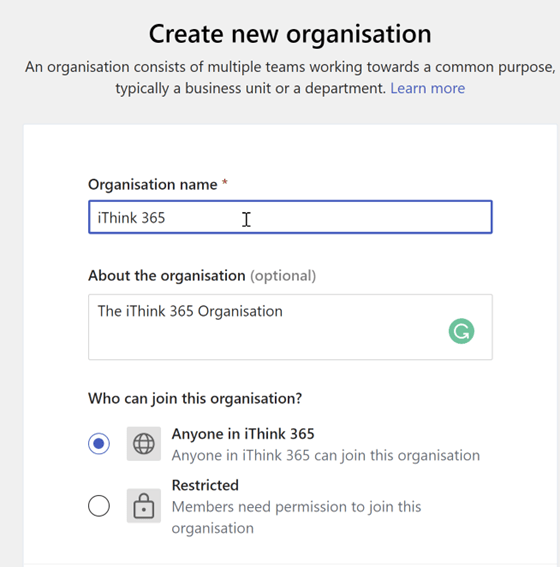
I used “Anyone in iThink 365 can join the organisation”. This is something that I will look into later.
I then was asked to set up the Time Periods. These are the periods of time that you will be running your OKRs against. The first option to set was the start month for planning, which is used to dictate the time periods.
At iThink 365 as we are running the business with the Action Coach planning club we run our quarters from January to December. So I left the Start Month as January and left the Time Periods alone as they were set up correctly.

The next thing to set up was the Check-in Rhythm. Check-In Rhythm is basically how often you want your OKRs to be updated.
My thinking is that you want this information to be updated every week, monthly seems too long and anything else has a strange rhythm to it.
Initially, I had this setup on Monday and Friday every week. I have now changed this to just Friday morning at 10:00 and will monitor how that works for the business.
Everything else in the settings area was left alone.
If you need to visit these settings to change them then use the Admin Settings button.

With those settings made. Let’s move on to set up an OKR. I used the following from our 90-day planning session.
- Increase the number of followers for the iThink 365 Linked In page to 500.
This is the objective, and the measurement is the number of followers. The target is 500. At the time of setting this up in Viva Goals, it was 230 followers.
In Viva Goals the OKR was set up by:
- Click on the iThink 365 OKRs menu item, click Add Objective and fill in the name of the objective.
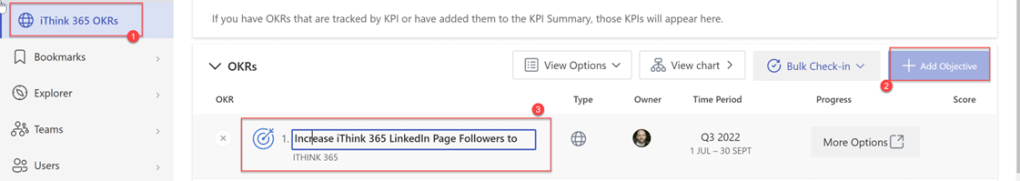
With the Objective created, next, it is time to create the key result/measurement which will be used to track the progress of the objective.
- Open the Objective by clicking on the full-screen view
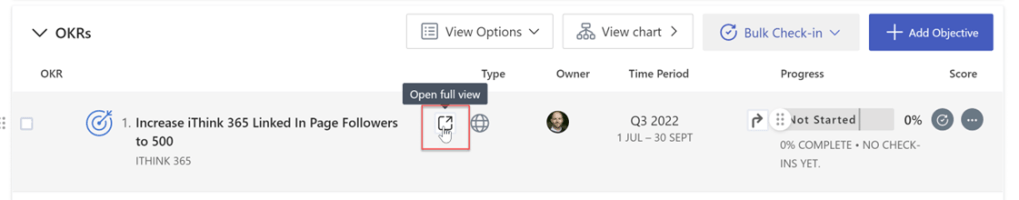
- Now we can define the metric for the objective.
- Click on the add button in the Key Results section

- Now complete the Key Result panel with the name of the key result and details on the metric name. For our example, we are changing the metric to Followers.

- Another part to call out is how the progress is updated. You can see two options here Manually and Automatically from a data source. This behaviour changes how check-ins are performed. When manual you will need to complete the metric but when it’s Automatic we can set up pulling the metric information from another data source. This is something that I am in the progress of implementing and will provide more details later in this blog series.
- Click Create when happy with all the settings.
So, that is it for the first OKR!
We have set up the two essential parts, the Objective, and the Key Result.
The final thing that we should do is check-in and update the Key Result.
- Hover over the objective and click the down arrow to show the Key Result. Hover over the score section of the key result.
- Click on Check-in
- This will bring up the check-in panel

- Fill in the current value of the metric, provide some commentary and click Check-in.
- The key result has then been checked in.
I continued setting up the OKRs as per the 90-day goal planning but just defining the Objectives and Key Results.
The next steps in my learning are to look into the Projects and Tasks aspect of Viva Goals which would allow me to track the activities that were going to drive the key results.
Next steps
I feel this post is long enough now and do not want it to get too long. I will cover my learnings in the next post. Additionally, I am looking forward to next week as here in the UK we are back from holidays. Everyone is back in to work so we can start discussing OKRs with the rest of the team.
My plan for next week is to run an hour session with a slide deck to help me get across how we are going to move forward with OKRs and Viva Goals.
Thanks for reading and would love to hear your thoughts and experiences.
Speak to you next week!
I also see that there is a Key Performance Indicator which seems to be slightly different to a Key Result. I currently have not delved into what those are but will do for the next post.



[…] Viva Goals Journey: Implementing Viva Goals at IThink 365 – Week 1 – Starting the J… […]
[…] Viva Goals Journey: Implementing Viva Goals at IThink 365 – Week 1 – Starting the J… […]