Introduction
We have been working on a solution with a local university and part of the solution makes use of Microsoft Forms and uses the file attachment feature.
By the way, this is only available to forms which are authenticated and is not available for anonymous forms.
Anyway the forms are associated with a Microsoft Teams group and one of the team did some tidying up of the default Shared Documents/Documents library in the Team site.
A few minutes later all the Microsoft Forms were unable to upload files….
So it turns out that Microsoft Forms uses the default Document Library and creates a Apps/Microsoft Forms/[Form Name]/[Question Name]/ folder which it uses to upload the files to.
Investigation
I’ll be honest that I had not really thought about the fact that the document library was being tidied up and the impact that might have had. The folders in question were moved to another Team’s channel so I thought, “well I will move it back”.
Unfortunately, that did not fix the issue and when the Microsoft Form loaded up it told me that it could not “create an upload file folder in OneDrive for Business”.
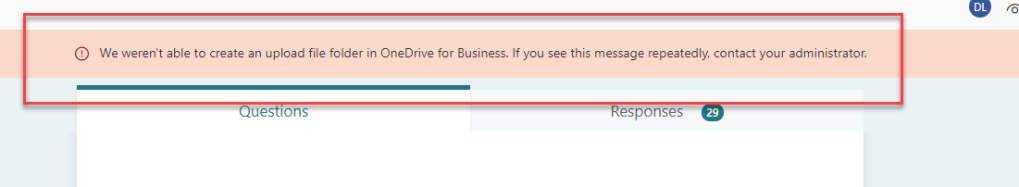
I had another idea, I will restore the folders from recycle bin. I had to be honest I thought this would work.. alas it did not.
So it seems that Forms includes a reference to the Id for the folder and I did not have a way of changing that.
So the solution….
Solution
So the solution was to recreate the file upload questions and then update the Power Automate flows consuming them.
Not really a great solution to be honest, but if anyone has worked out a proper solution, I would love to know. I will have to do some more digging when I get time… not sure when that will be 🙂


